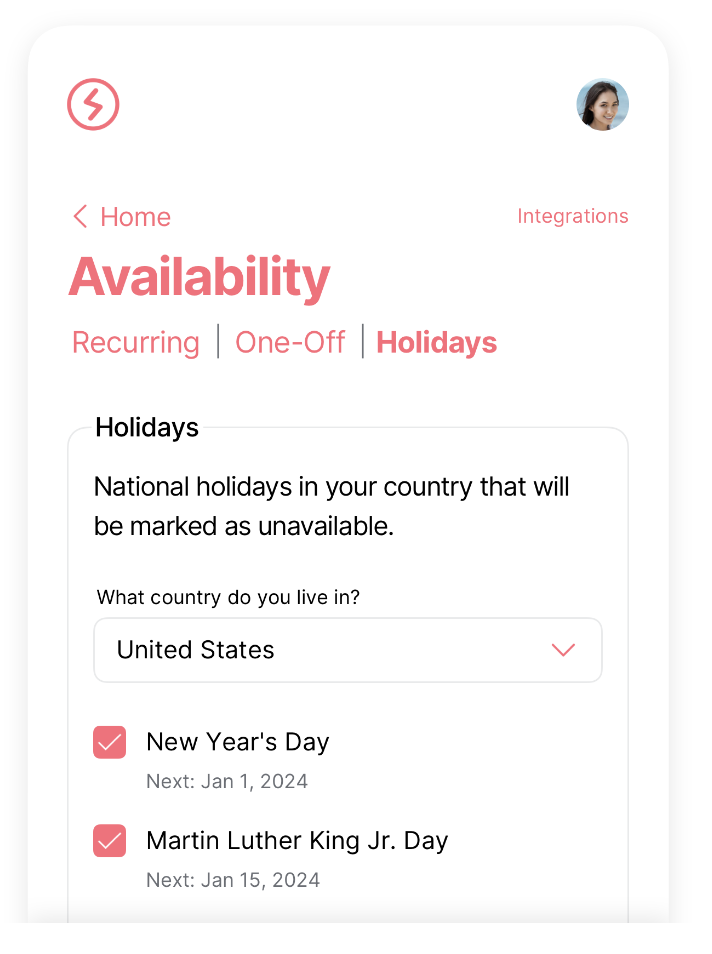Availability Settings
Update your availability settings so Skej always books meetings when you want it to. These settings can be found in your Availability Dashboard.
1. Recurring Availability
In the Recurring Availability section of the dashboard, you set your default timezone and recurring work hours for each day of the week. Without any other instruction, Skej will only offer meeting times within these recurring working hours. So if your hours are set to Monday-Friday, 9am-5pm ET, then Skej will only suggest and book meetings during those times.
2. Overriding Default Availability
If you want Skej to override those hours for a specific meeting, you can always ask Skej to offer a wider range of availability when booking a specific meeting by saying something like, 'Skej, I can meet until 8pm tomorrow'.
Skej will also offer a wider range of availability if you give it certain keywords. For instance, if you ask Skej to offer times for a dinner meeting, it will automatically offer times up until 9pm local time.
3. Holidays
In the Holidays section, you can add national or local holidays that you observe. Skej will avoid scheduling meetings on any holidays you add here.