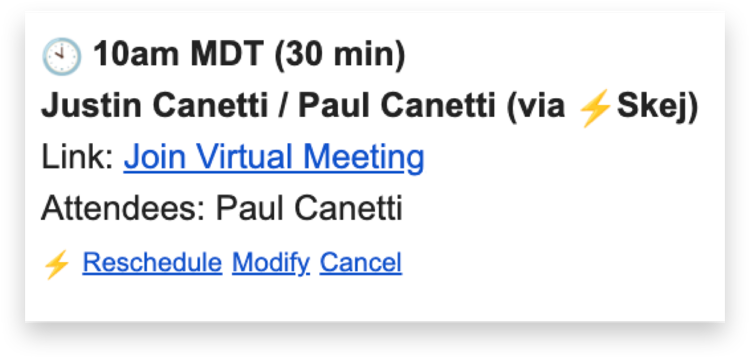Daily Agendas
Each morning Skej will send you an actionable Daily Agenda. This agenda provides you with a glance at what your day looks like, and gives you the opportunity to easily ask Skej to make changes or modifications.
Your agenda includes the following information for all event in your calendar:
• Start time + duration • Link to join (if virtual) or location (if in-person) • Event title • Attendees
Events on the agenda become dynamic if you originally booked the event with Skej. If an event was booked using Skej, you'll see buttons available (shown below) where you can reschedule, modify, or cancel the event with just a couple of clicks.
By clicking on any of those buttons, a pre-populated email draft will open that you can send to Skej with your change request. So if you need to cancel an event, just click the cancel button, send the email, and you're all set!
Agendas allow you to organize your day, and focus on the events that truly matter.
If you want to opt-out from receiving your agenda, just head to the dashboard, go to Account > Settings, and you can turn them off.