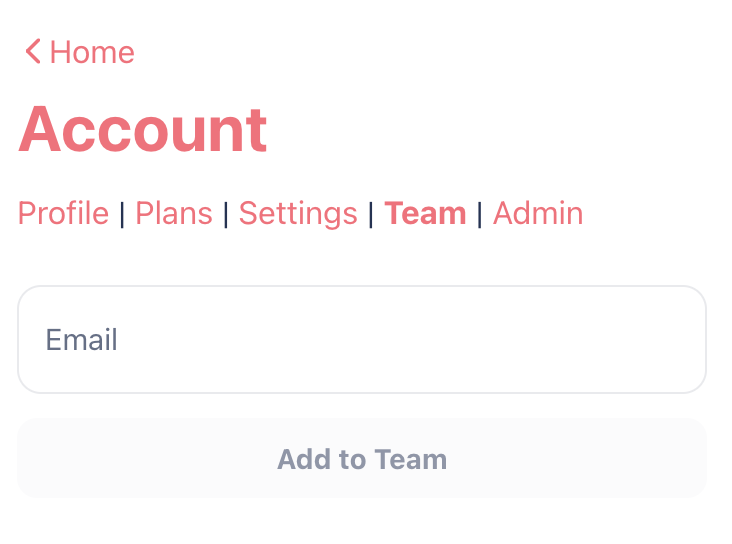Team & Admin Settings
Invite Your Team
Easily invite team members to your Skej workspace in the Teams section of the dashboard.
Enter emails of the people you want to invite, and Skej will send a custom invitation to join your workspace.
Roles
You can assign team members roles which determine their ability to manage your account. You will remain the account owner, which cannot be changed.
By default, new users on your team are Members, meaning they can invite other coworkers, but do not have access to manage the team, plans, or billing.
If you don't want Members to habe the ability to add additional coworkers, you can require admin approval for new member invites by adjusting the toggle in the Admin Dashboard.
You can also assign users the role of Admin, which means they can manage team members, plans, and billing.
Billing
Since creating a team workspace is a paid feature, all invited team members will automatically be added to your existing subscription plan, and will be billed accordingly. As an account owner or admin, you have the ability to remove members at any time and your billing subscription will be updated to reflect those changes.