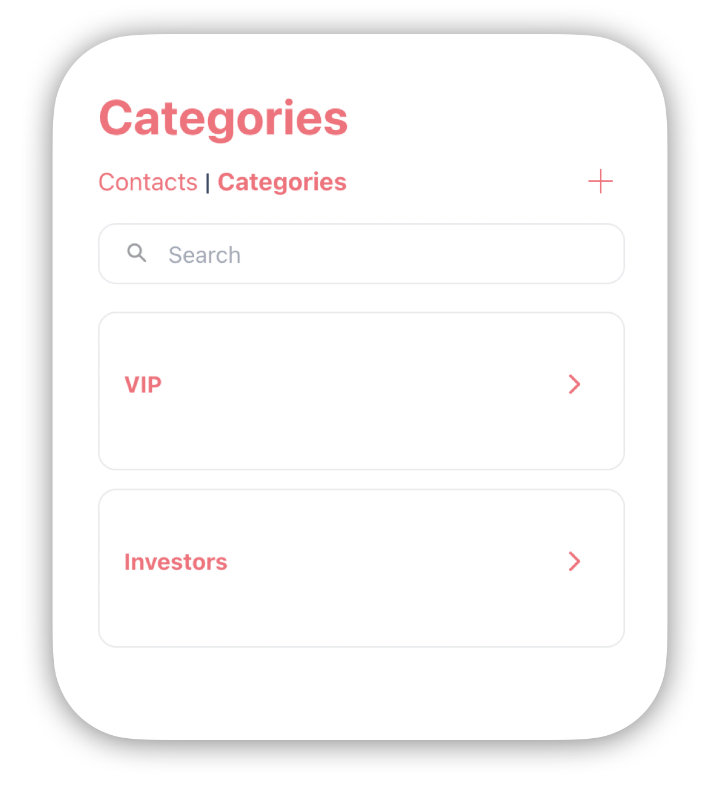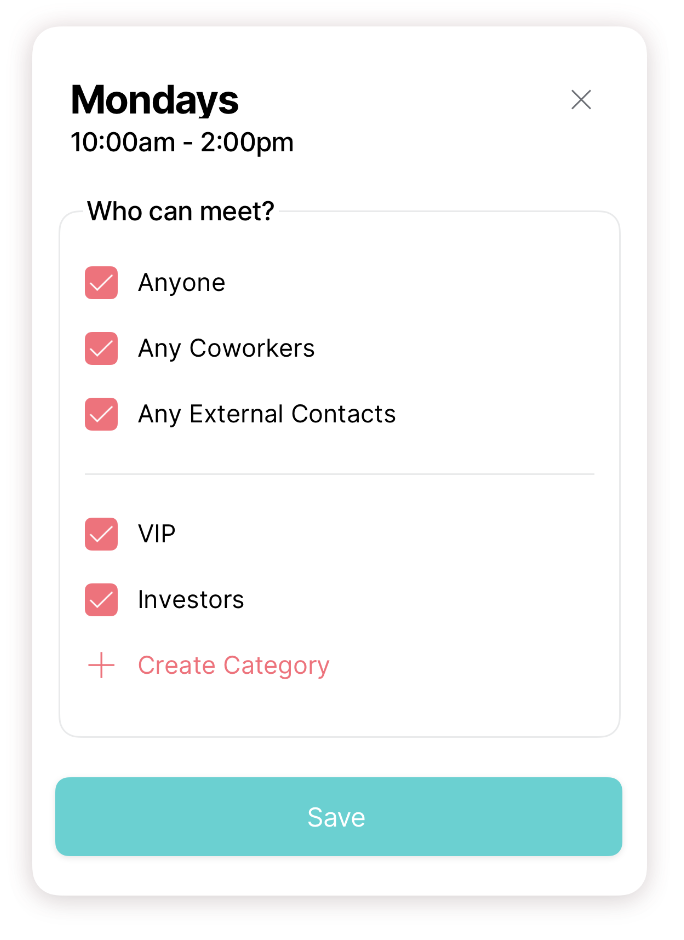Categories & Custom Availability
You can teach Skej to offer different availability for specific people or categories of people.
For example, you could set up extra availability for your most important contacts, or you could set up more limited availability reserved for meetings with potential customers. It's easy to set up this type of custom availability with Skej.
1. Categories
The first step is to set up categories which you can assign to one or more contacts. Think of it as a label so Skej knows what type of contact they are. This could include coworkers, customers, VIPs, etc.
Head to the Contacts section of the dashboard to create Categories. You can create a category by clicking the categories tab and pressing the + button.
Once you have created a category, you can go back to your contacts and assign each contact to a specific category. By default, if a contact is not assigned to a category, Skej will offer your default availability.
If you want to create specific or limited availability for a given category, you can do so by heading back to Recurring Availability, and within each recurring time range (or you can create a new time range), you can select the button 'Who can meet?'.
There you can assign availability ranges to one or more categories.
By customizing your availability, Skej will always remember to offer the right times to the right people.